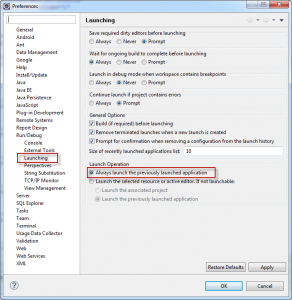How to stop Eclipse from trying to run XML files?
Writing by shivdev on Sunday, 30 of October , 2011 at 10:08 pm
Usually with Android development in Eclipse, you will often be working with XML Files and trying to mess with them. Now while testing your app you will find a file.out.xml that gets created that completely messes up the Android build and shows errors. One way to avoid this is to use the following Settings in Eclipse.
Window -> Preferences -> Run/Debug -> Launching -> Launch Operation -> Always launch the previously launched application
Leave a comment
- Add this post to
- Del.icio.us -
- Digg -
- -
- Tweet -
-
-