Add An Auto Incrementing Number To Each Selection In Sublime Text
Writing by shivdev on Thursday, 2 of February , 2017 at 9:06 pm
The Increment Selection is a nifty package to add auto incrementing numbers to your selection in Sublime Text.
- Select the Numbers that need the auto increment
- Shortcut to auto-increment selection is Cmd + Ctrl + i
Click the visual below to see Sublime Text Magic
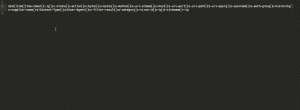
Leave a comment
Category: Tips and Tricks
- Add this post to
- Del.icio.us -
- Digg -
- -
- Tweet -
-
-
