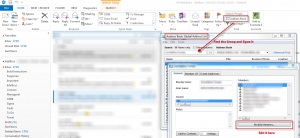Modify Alias or Group Members in Microsoft Outlook 2013
Writing by shivdev on Tuesday, 11 of February , 2014 at 7:20 am
I’ve always had to try a lot of things and search a lot to get to adding/removing or modifying members in a group or alias or mailing list or distribution list or whatever the right term for it is, within Microsoft Outlook. But the easiest way to do so is from the Ribbon.
Home -> Address Book -> (Search or Select the Group) and Open -> Click Modify Members… -> Add/Remove Members
The screenshot below shows exactly where and how to get there.
Leave a comment
Category: Tips and Tricks
- Add this post to
- Del.icio.us -
- Digg -
- -
- Tweet -
-
-