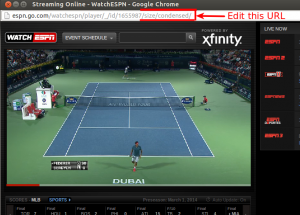Writing by shivdev on Thursday, 13 of March , 2014 at 5:54 am
The idea behind Google Authorship is to link a content author with his Google+ profile. In doing so, when Google displays Search results, your Google+ photo would appear beside the description.
I would recommend following the best set of instructions for this on BlindFiveYearOld to implement rel=author. Another article explaining this is from kissmetrics on how to get your picture in search results.
Here are some Help Topics from Google.
Category: Google,Tips and Tricks
Writing by shivdev on Monday, 10 of March , 2014 at 9:00 pm
If say, you want to capture the results of MySQL query into a file, you might want to run use the command line option (-e) to execute the SQL query.
You can follow the syntax:
mysql -uuser -ppassword database -e ‘query_to_execute‘
# Show on stdout
$ mysql -uuser -ppassword database -e ‘show tables’
# Redirect to a file
$ mysql -uuser -ppassword database -e ‘show tables’ > tables.txt
Category: SQL DB
Writing by shivdev on Sunday, 2 of March , 2014 at 4:31 pm
If your ESPN3 video opens up in a popup (or a condensed window as they call it) and you don’t see the “Google Cast” option, then this article from Encosia explains how.
Step 1:
In the Popup (where there’s no Google Cast Option) Copy the URL,
http://espn.go.com/watchespn/player/_/id/1655987/size/condensed/
Step 2:
In a Google Chrome Tab (where you do have Google Cast) paste just a part of the URL
http://espn.go.com/watchespn/player/_/id/1655987/
In the Tab you should see the option to “Google Cast”. These two screenshots should explain it.
Step 1
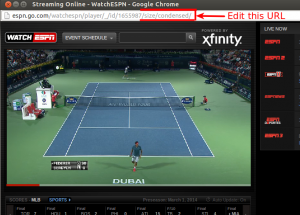
Step 2

Alternatively, there’s an option in Google Chrome that’s not available on Ubuntu (at this time) so didn’t work for me.
Right Click Window Title in the Popup (where you’re not able to Google Cast)
Select “Show As Tab”
Category: Google,Tips and Tricks