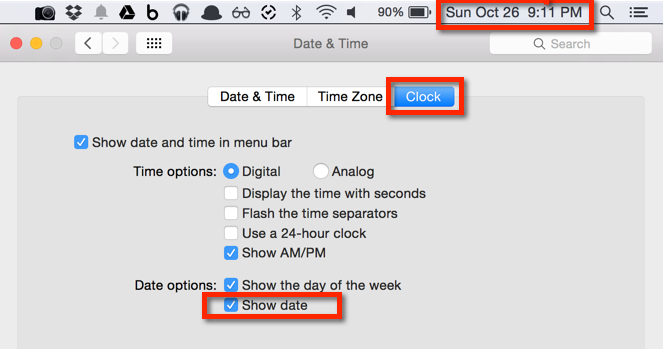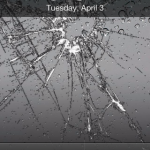Writing by shivdev on Thursday, 5 of January , 2017 at 7:52 pm
If your Favorites in the Finder Sidebar not showing in the Mac Open Dialog, per Apple.StackExchange running the following from command line would make them show up. Note you’re running sudo and hence need root access.
cd ~/Library/Preferences && sudo find com.apple.finder.plist* -exec rm {} \; && killall Finder
Category: Apple,Mac
Writing by shivdev on Friday, 3 of June , 2016 at 6:44 am
Just run killall Dock. This article from App Exchange explains the details.
killall Dock
Don’t know the root cause for it, but workarounds work great!
Category: Apple,Mac
Writing by shivdev on Wednesday, 12 of November , 2014 at 4:43 am
Here’s a list of Apps that I must have on my Mac:
Category: Apple
Writing by shivdev on Monday, 27 of October , 2014 at 4:18 am
I’m not sure why this is not a default option, but if you want to show Date and Time in the Menu Bar on a Mac, then you you will need to set that in your System Preferences.
System Preferences –> Date & Time (Select Clock) –> Check Show date
Here’s a screenshot.
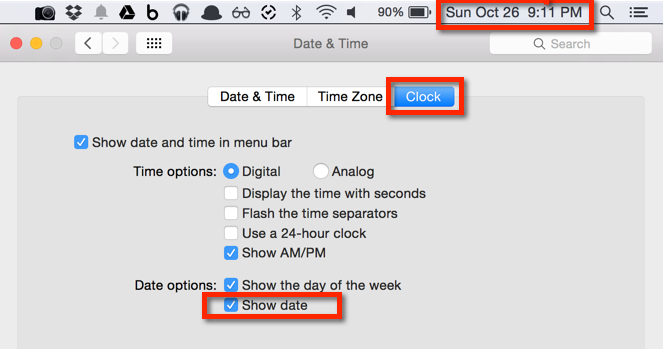
Category: Apple,Tips and Tricks
Writing by shivdev on Friday, 3 of February , 2012 at 6:16 pm
The iPhone 4s is a World Phone (supports GSM/CDMA) and upto 3G for data. It has a Micro SIM Card slot and can be used overseas. To unlock the phone, the carrier (Verizon etc.) will request/authorize Apple to unlock the iPhone and permit it’s use overseas.
Here are instructions on how to go about it (without any jailbreaks etc.)
- Call Verizon’s Global Department at (908)559-4899 and tell them you wish to use the phone overseas
- They will only authorize the phone’s use overseas with Apple. This does NOT unlock the phone (No Unlock Code for the iPhone either)
- Now when you’re in a foreign country
- Power off your phone
- Insert the foreign SIM Card
- Restart your phone and connect to iTunes (or do it over Wifi) to have Apple unlock (“unbrick”) the iPhone for use with the foreign carrier
- You should be able to use the phone overseas
- When you’re back in the US, remove the SIM Card and the iPhone will default to Verizon
-
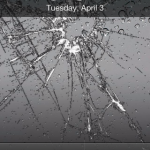
-

I recently traveled to India and used a Vodafone Micro SIM and as you can see in the top left corner of each of the images, my Verizon iPhone is now a Vodafone IN iPhone.
- Word of caution: Turn Off 3G and Turn Off Cellular Data, from Settings -> General -> Network
- I lost about INR 200 in a minute when I just connected my iPhone to my PC to charge it. My PC was connected to the Internet and Vodafone billed me for data usage. (my work email is insane)
- The rates for phone calls seem pricey. International SMS and Calls are pretty high too. I’m not sure if it’s the iPhone or just Vodafone.
So, this is just my theory (I don’t know how true it is, it’s just a theory)
- I believe Apple has created one device (iPhone 4s) that can be used with any carrier (the hardware)
- When you buy it (say in the US), they’ve already set the country and the default carrier (on the software/firmware)
- Now, when you’re in a foreign country (and assuming the phone is unlocked/unbricked) you can use it with a local carrier based on the SIM
- The Unlock Process is controlled by Apple, based on your carrier’s authorization
- If the phone is Not Unlocked, your carrier can make HUGE Bucks and charge you exorbitant rates for foreign use
- When you’re back in your home country (say the US), the phone will automatically default to the carrier that was set on the phone
Category: Apple,Tips and Tricks
Writing by shivdev on Wednesday, 1 of February , 2012 at 6:37 pm
If you’re a podcast listener and had an Android phone, you would know Google Listen is unavailable on the Apple AppStore. I started looking at alternatives and found PocketCast! A wonderful app that has a better collection of Podcast feeds and the ability to muanually add Feeds from a URL.
Then I read the “You Guys Are Millionaires Right?” post from ShiftyJelly, the creators of PocketCast and instantly purchased it for $1.99. It Streams, downloads, even plays videos and notifies you on new ones from your podcast subscriptions and does a lot more!
I’ve built Android Apps and I know it’s not as simple as you think (even though I’m a Java Developer) and I know it takes quite a bit of dedicated effort to come up with a really useful and good quality app. Building iPhone apps is much more of an effort and costs more since you need a dev license and can only develop on Macs.
PocketCast is really a cool app, so do upgrade to the full version by paying the $1.99 please. Of course, Apple’s going to get a cut from it – but really you don’t think twice before buying a $5 beer or coffee, do you? So help these guys out, especially if you’re in the software industry, listen to podcasts and own an iPhone.
Category: Apple