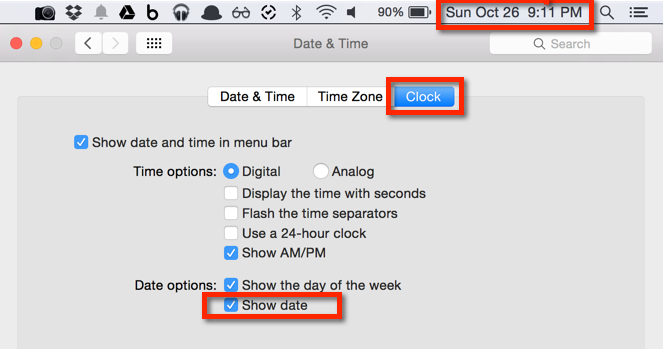Show Date and Time in Mac Menu Bar
Writing by shivdev on Monday, 27 of October , 2014 at 4:18 am
I’m not sure why this is not a default option, but if you want to show Date and Time in the Menu Bar on a Mac, then you you will need to set that in your System Preferences.
System Preferences –> Date & Time (Select Clock) –> Check Show date
Here’s a screenshot.
Leave a comment
Category: Apple,Tips and Tricks
- Add this post to
- Del.icio.us -
- Digg -
- -
- Tweet -
-
-
No comments yet.
You must be logged in to post a comment.